
|
|
|
Download demo versionThe demo copy of ACES is a fully functioning evaluation version of the software in which all features have been enabled and can be tested. However, the program is limited to model sizes of only 120 nodes for 2D/3D grillages, 2 spans for the Incremental Launching Module, 21 nodes for the Continuous Beam Module and either time or iteration restrictions for the PSC module.Click here for a short tutorial to learn how to use the program, or scroll to the bottom of this page to download brochures in PDF format. The system is fully compatible with Windows XP and will run successfully under VISTA and WINDOWS 7 providing it has been properly configured to run under those operating systems. Click here for further information if running under WINDOWS 7. Download InstructionsThe self-extracting demo file (called aces-demo.exe) is quite large (30 Mb) and may take some time to download. The actual time taken will depend on the speed of your network. First download the compressed demo file into a temporary folder, then install the ACES program files into a suitable directory by double clicking aces-demo.exe.For example, you may wish to install the evaluation version into "C:\Temp\Aces" or into "C:\Aces. The default installation folder is "C:\Program Files (x86)\ACES" and is recommended (but read these instructions if you intend installing ACES onto a WINDOWS 7 PC). Once all files have been successfully extracted to the target folder, double click the file called aces6.exe (the one with the bridge icon next to it) to run ACES (or create a short-cut to it on your desktop. You may also wish to download a short tutorial based on a simple grillage model to learn how to use the program. To begin downloading the demo version click the ACES logo below! Download Brochures |
Click on our name to send us an email @ aces
The ACES name and trademark is copyrighted to ACES Bridge Analysis Systems. Website created by Solveit All