ACES-BEAM Continuous Beam Module |
|
ACES-BEAM allows continuous beam models of bridge structures to be quickly
and easily created. A full range of static and multiple moving vehicle loads can be applied to the model and vehicles
can be moved in either or both directions. A range of parameters and factors can also be applied to all vehicles.
Individual load cases (including all moving vehicle positions) can be interrogated for moment, shear, reaction
and deflection. Powerful enveloping features allow complex envelopes of all force vectors to be created in seconds.
Results can be viewed graphically or in tabular form and all graphical diagrams and results tables are printable
and saveable. Reports can be ported directly into EXCEL.
Click here to view an album of typical screen shots from the program.
|
|
Geometry |
|
- Support types include: cantilever, knife-edge, fixed, pinned, hinged
and spring
- Pinned supports model simply supported spans
- Hinged supports model drop-in spans
- A template is available for quickly defining plated sections
- Variable and non-uniform section properties are entered via a table
|
|
Loadings |
|
- The AS5100 - M1600 or S1600 vehicle plus lane loadings can be auto-generated
- Static loads include uniform, trapezoidal, concentrated, moment and
settlement
- Standard AUSTROADS and AS5100 vehicles are provided in the database
- Special user vehicles can easily be created and saved to the database
- Multiple moving load cases can be applied to the model
- A variable tandem axle group spacing can be specified for all vehicle
loads
- Vehicles can move in the forward, reverse or both directions
- A vehicle load factor can be applied to model multiple lane structures
- A dynamic load allowance factor (either vehicle-based or span-based)
can be applied
- A full settlement envelope can be automatically generated
|
|
Results |
|
- All load cases (including the loading for every vehicle position) can
be interrogated for moment, shear, reaction and deflection
- Results of vehicle loadings can be animated for all valid force vectors
- see how the model behaves as the vehicle moves across the structure!
- Envelopes of dead loads plus settlement, lane load and vehicle loadings
can easily be created
- Envelopes of multiple moving vehicle loads can be quickly produced
- Maximum and minimum values of all force vectors can be viewed graphically
or in tabular form
- Reports can easily be produced of maximum and minimum values together
with their corresponding forces and the individual loadings that contribute to those maxima
- All graphical diagrams and results tables are printable and save-able
- Graphical diagrams can be zoomed, panned and scaled
- Results can be specified at up to three unique sections in each span
- Tabular reports can be ported directly into EXCEL.
|
|
Other Features
|
|
- The model file can be ported directly into ACES
- A large range of default values can be preset and saved for future use
|
|
Click here to view an album of screen shots |